Creating Column chart for Total Runs per Over:
- Column charts present data in linear form as descrete vertical bars.
- Each vertical bar's height equals to data quantity it is representing.
- For creating column chart, open the spreadsheet that we plotted in last session for T20 match data. (If not opened already)
- We will plot bar graph for over vs runs per over.
- Now select column "Total Runs in Over" by clicking on column header "J"
- Now open chart window, which can be done in two ways:
- By clicking on red circular "chart icon" present on 1st tool bar
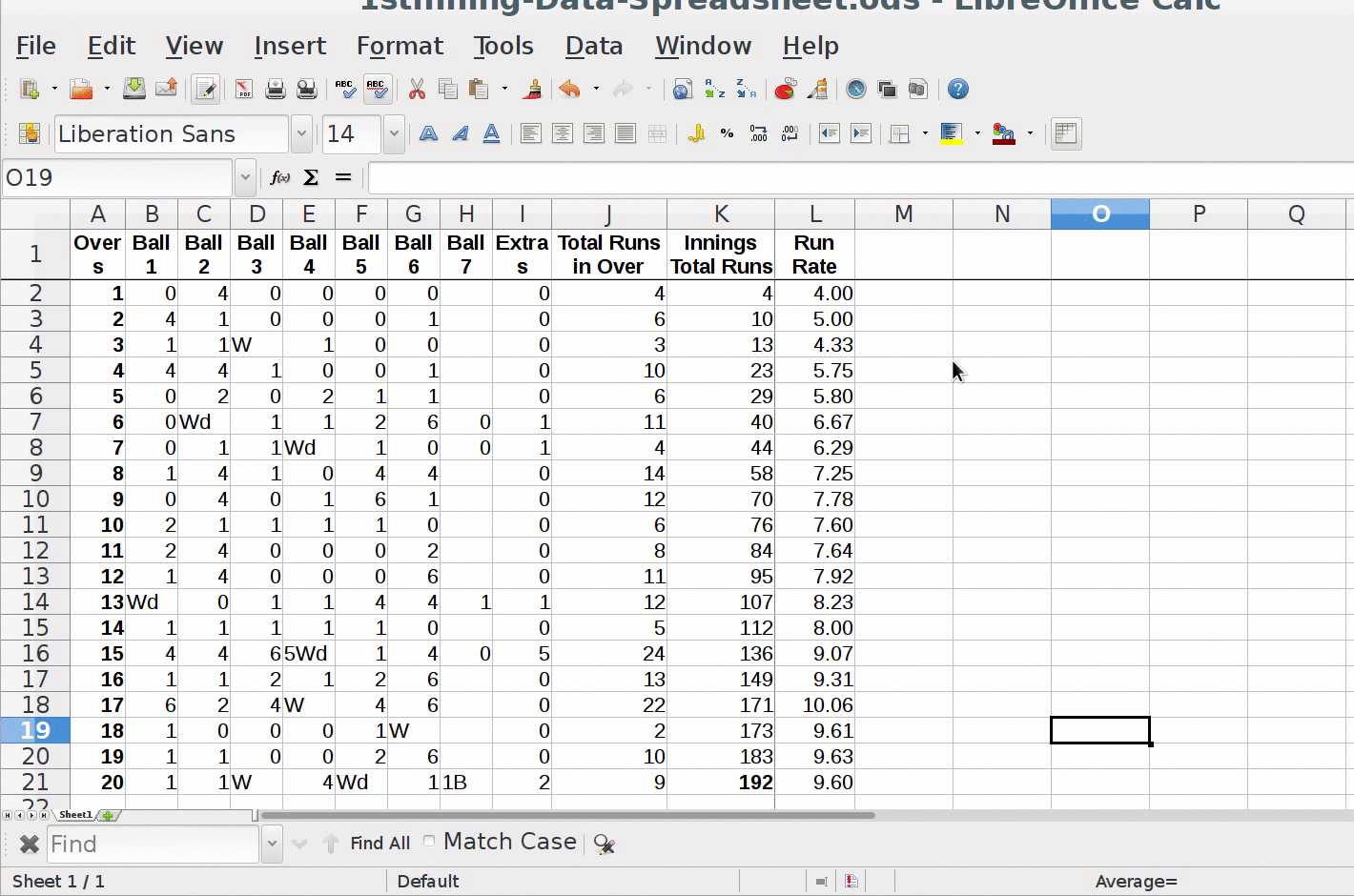
- When we click on it, we will get two windows
- One window will show "Column chart" by default
- This column chart plots the selected column i.e. "Total Runs in Over" on Y-axis.
- And "Over Numbers" on X-axis
- It automatically selects the whole range of cells in the selected column, upto which we have entered data.
- Other window will give option like:
- Steps
- Choose a chart type
- Shape
- 3D Look
- Resulting chart after changing option
- We will explore them one by one.
- For now we will keep default option and click on "Finish".
- You will get Column chart showing Total Runs on Y-axis against Over Numbers on X-axis.
- Also you will get legend, showing color square for "Total Runs in Over"
- Legends helps in identifying which symbols are used for what purpose, thus simplifying the graph analysis process.
[Contributed by administrator on 15. März 2018 15:05:09]