- For calculating singles, doubles, triples,... etc. we need to count, the corresponding runs taken against each over.
- The different steps that we can follow are shown here.
1. Add columns with names as "Total 1's, Total 2's, .....":
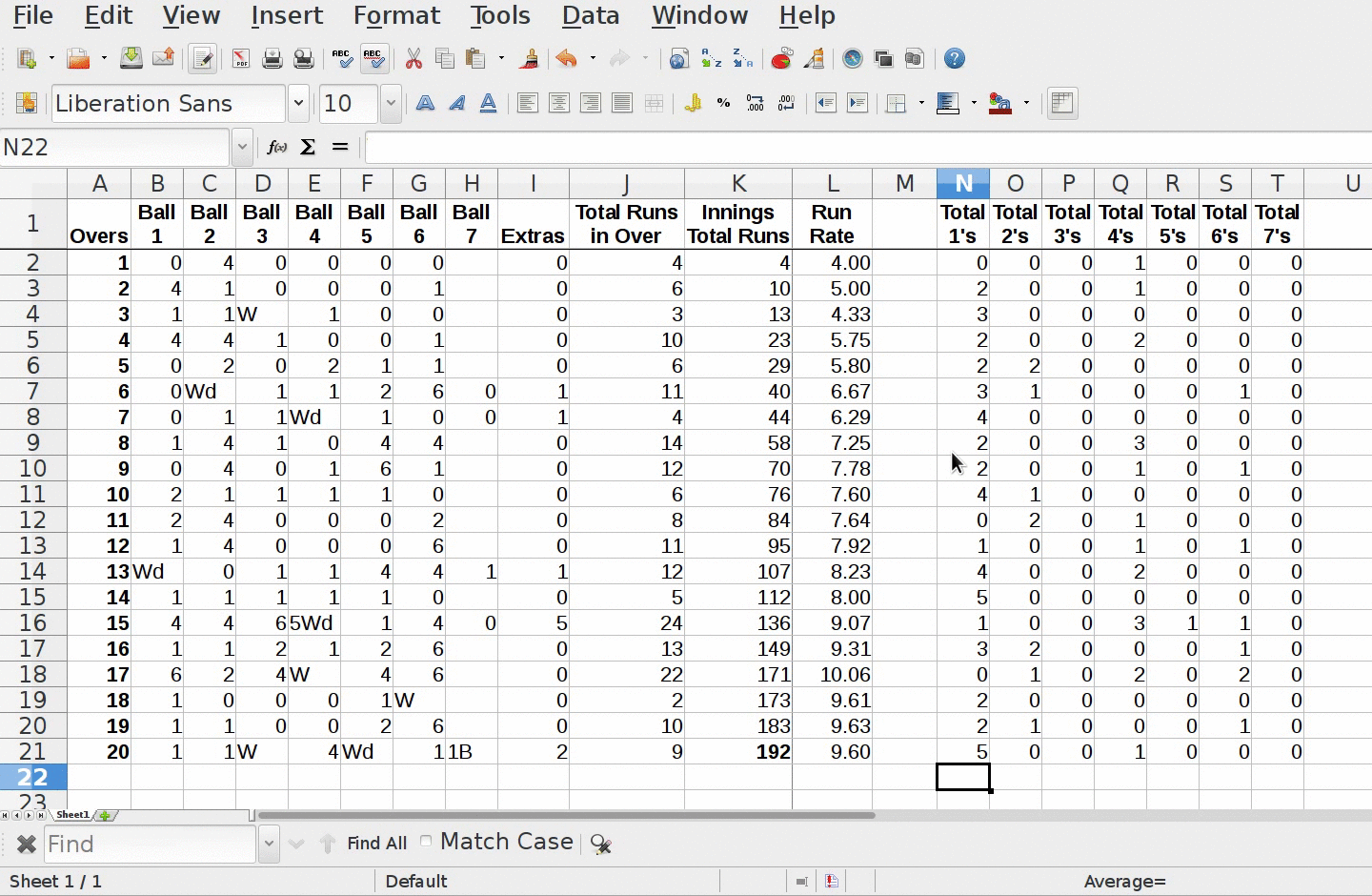
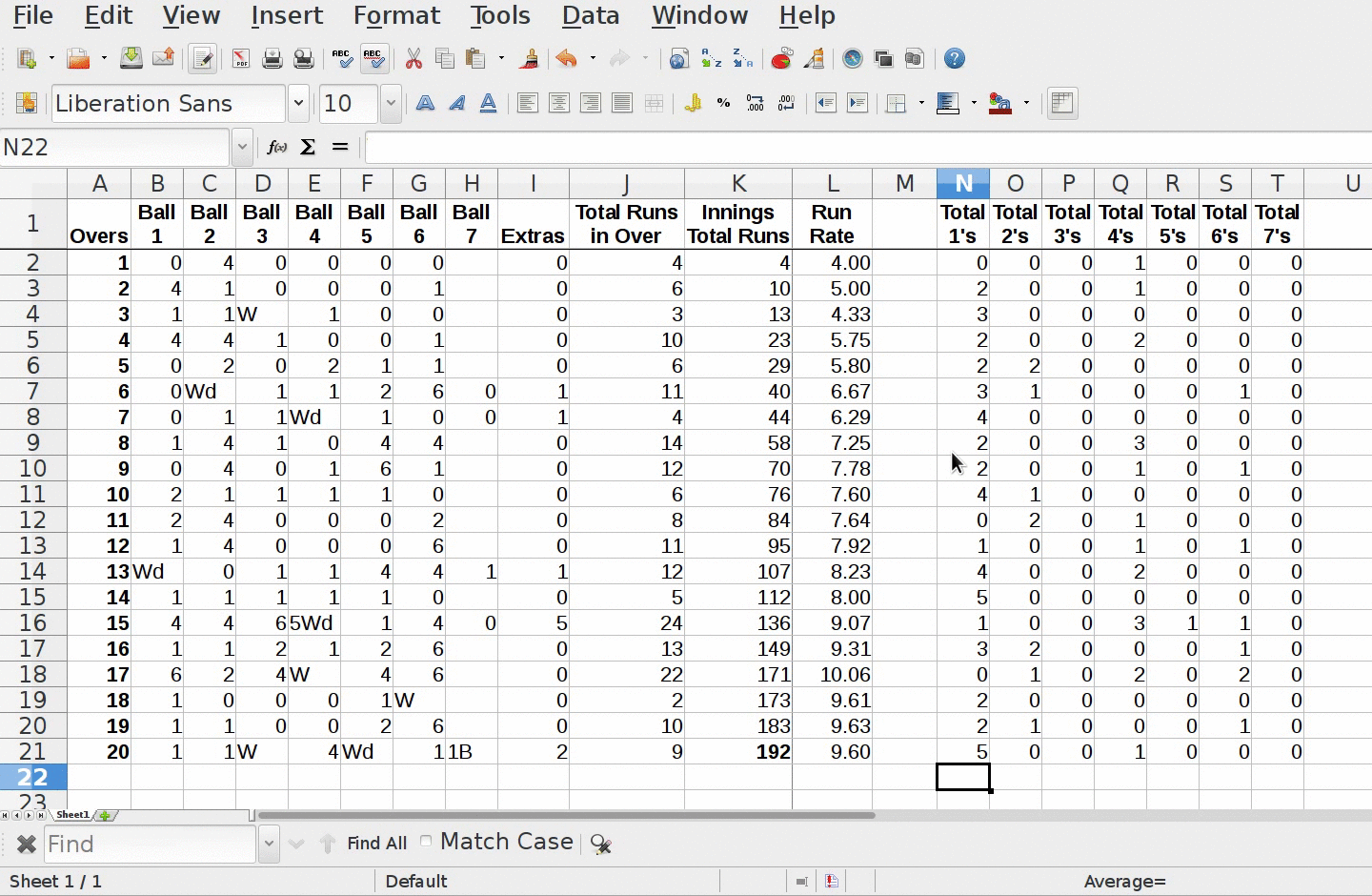
2. Add entries into corresponding columns as, number of times that corresponding columns' runs taken in each over:
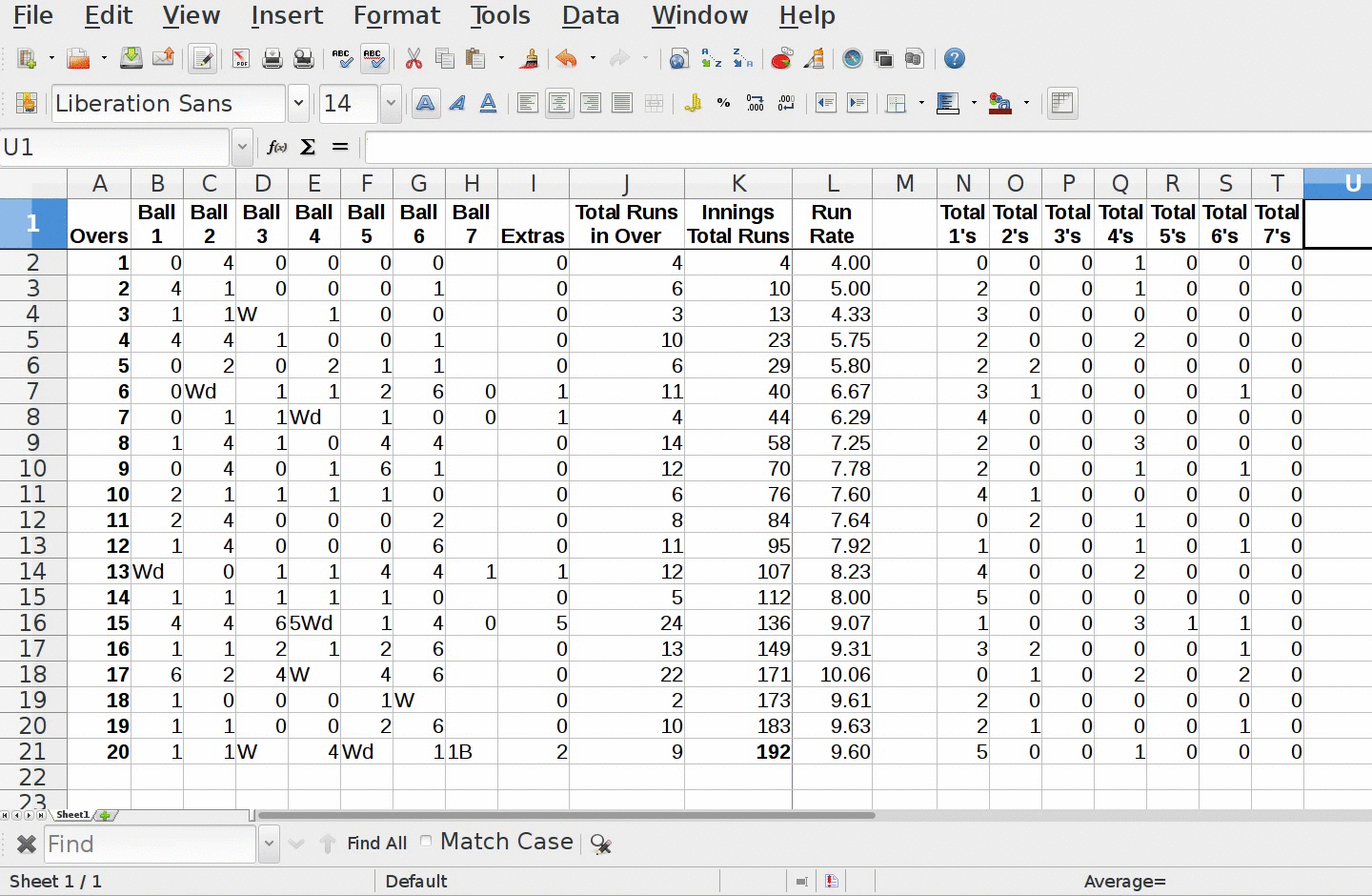
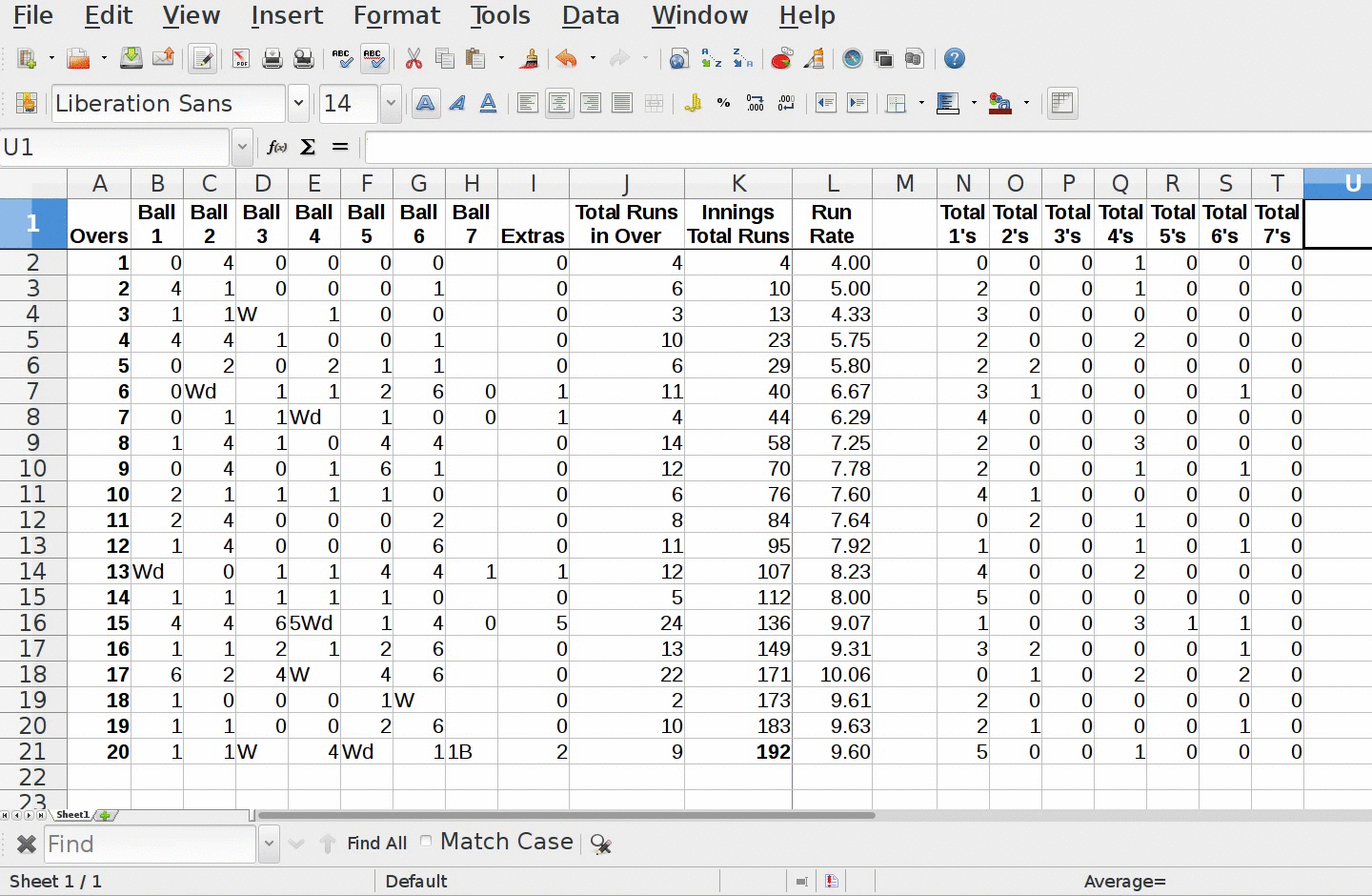
3. If any corresponding columns' runs are not taken, in a particular over, then enter "zero" in that corresponding cell of column and row:


4. If any wide ball is bowled in an over, then consider it in singles. Likewise if we have "3Wd" then it will be counted as "3" runs:
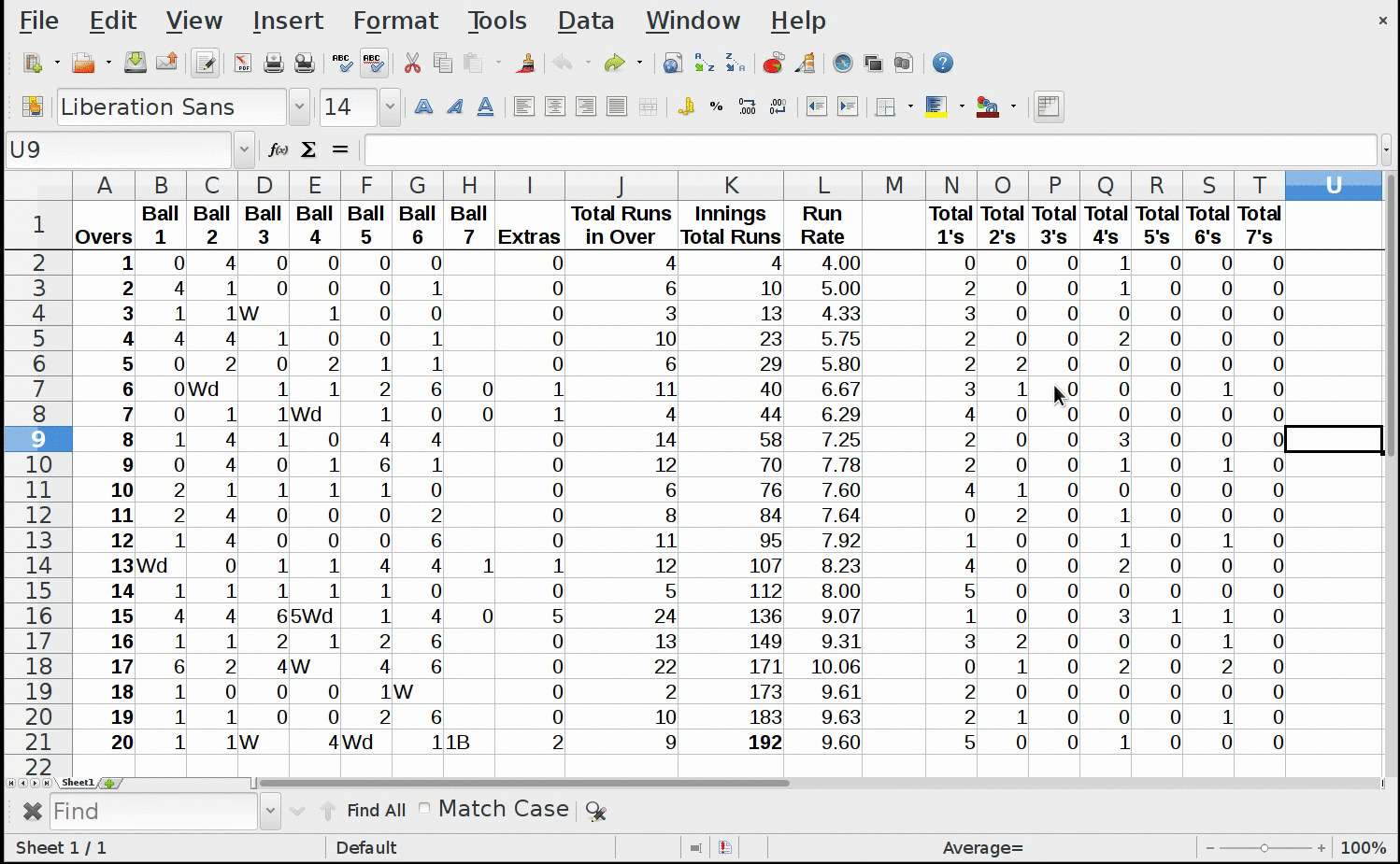
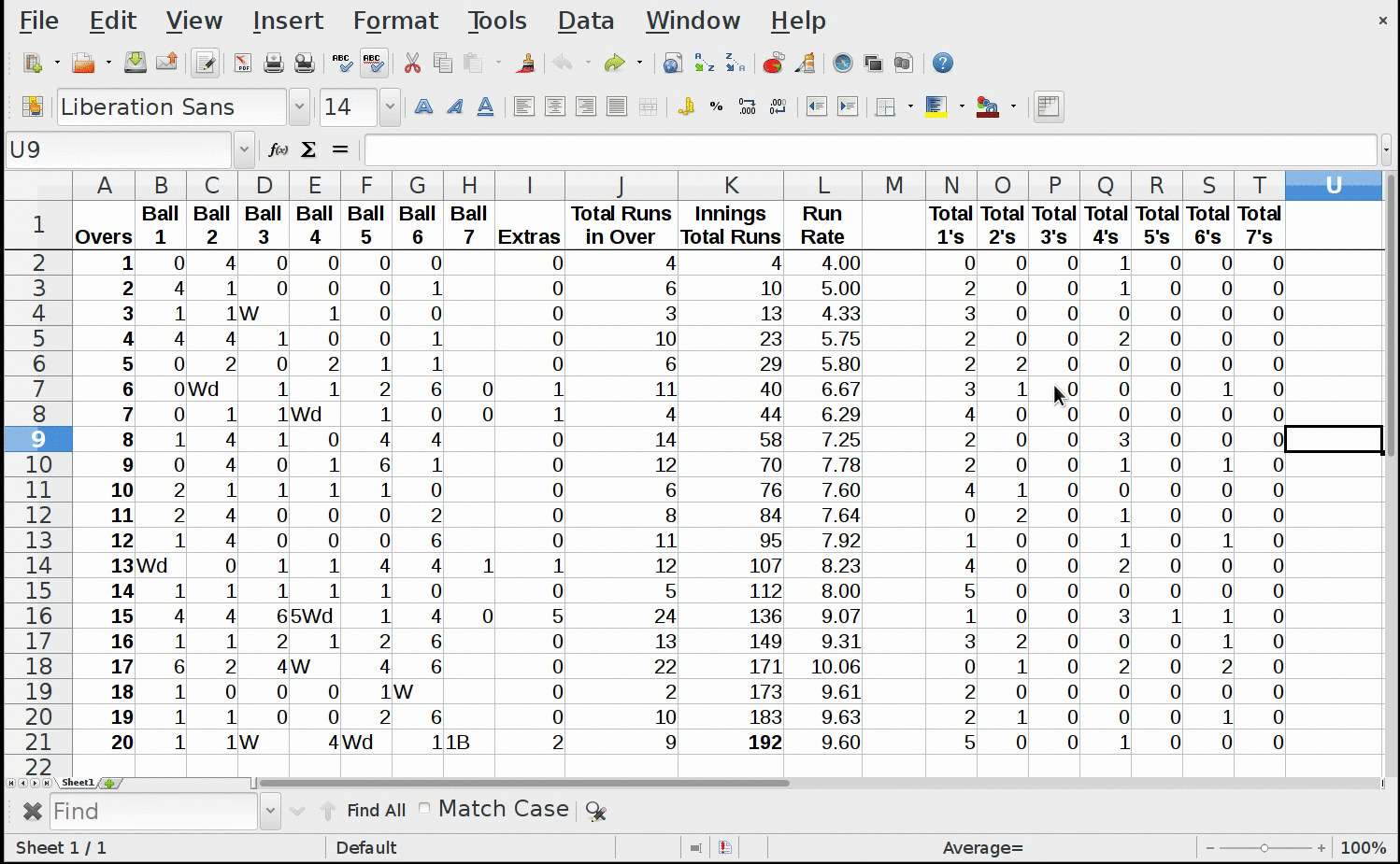
5. Calculate total occurrences for each columns "Total 1's, Total 2's, ...." using "SUM" function, by providing it cell range of that whole column:
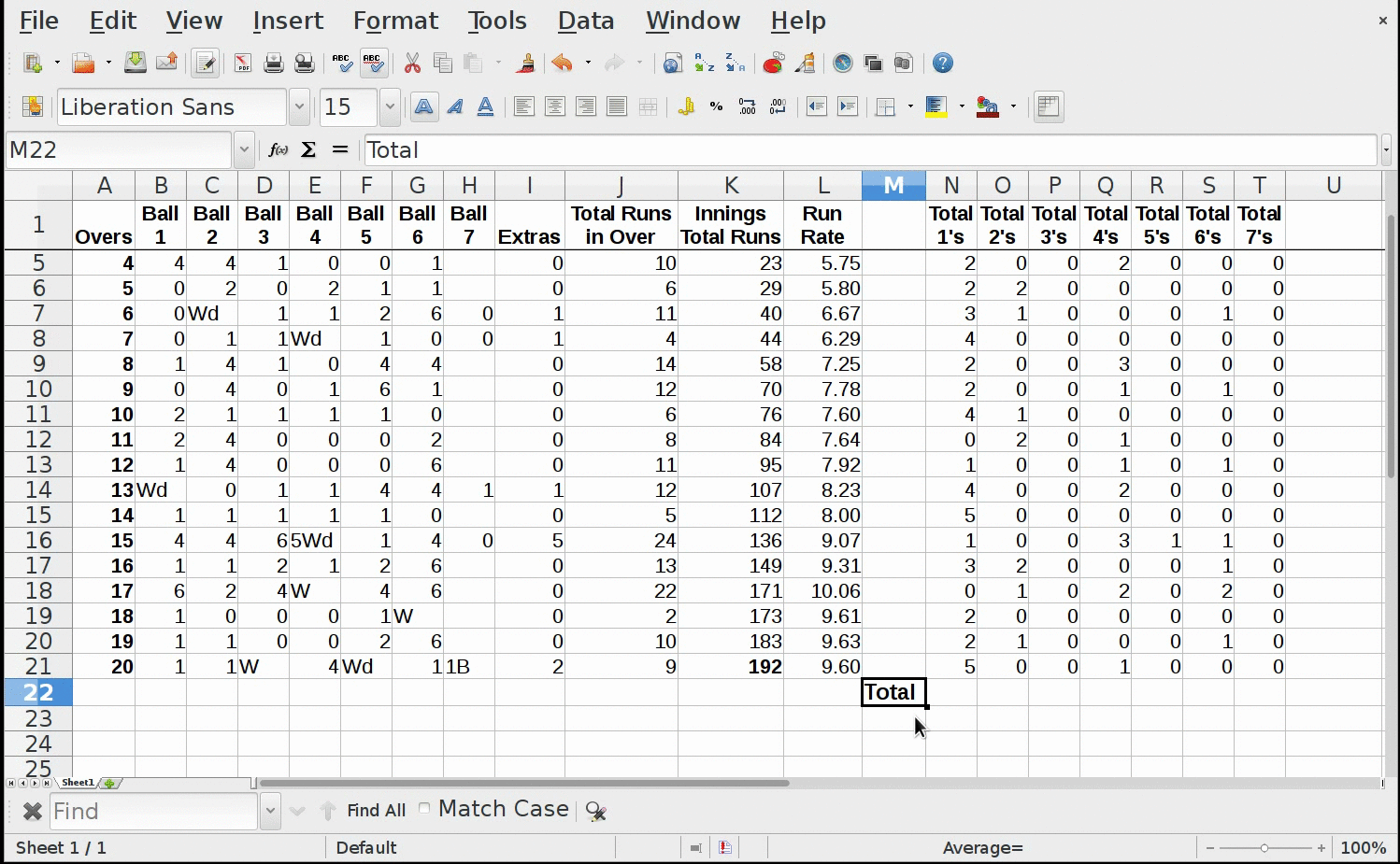
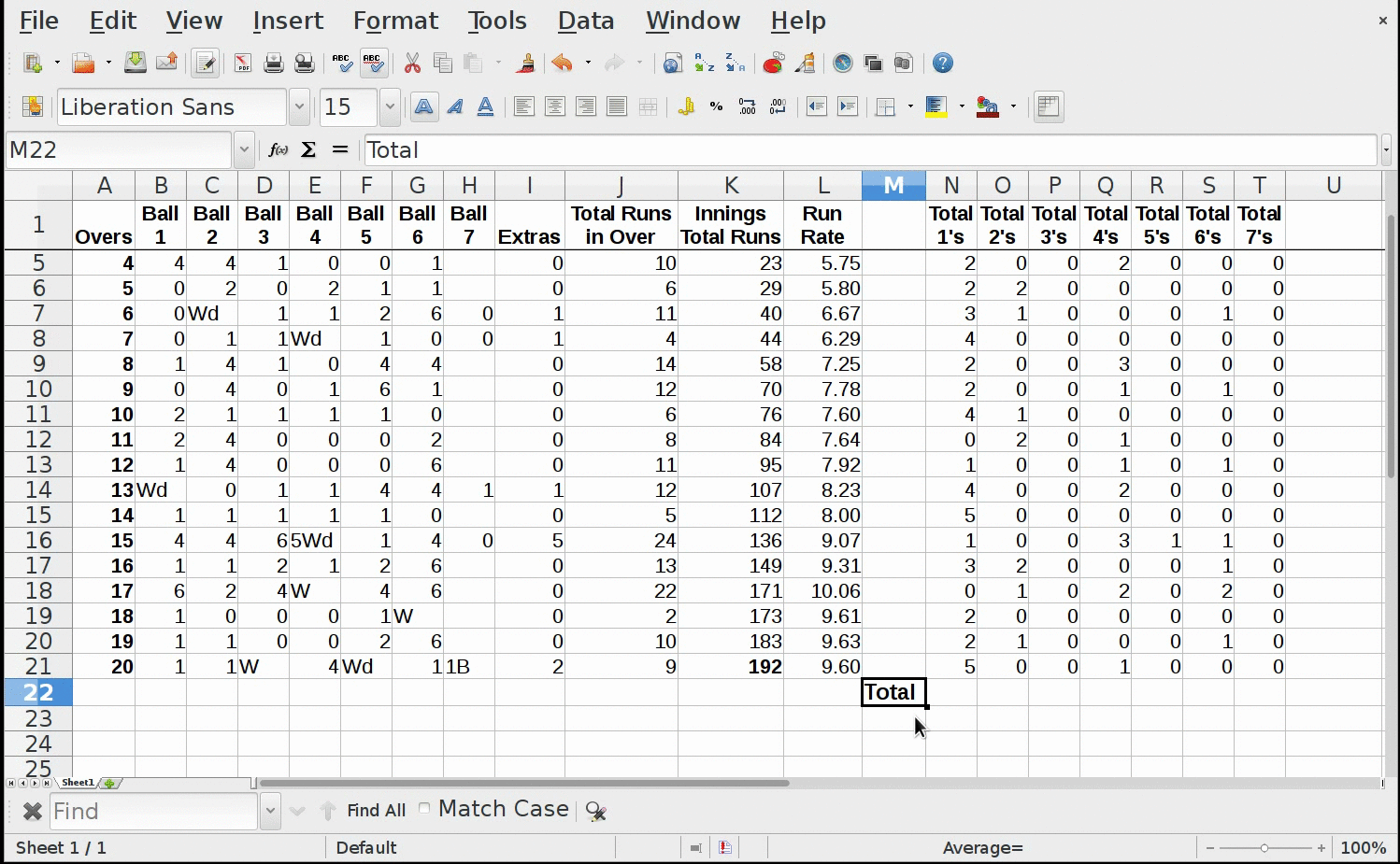
6. Use auto completion functionality to calculate for other columns:
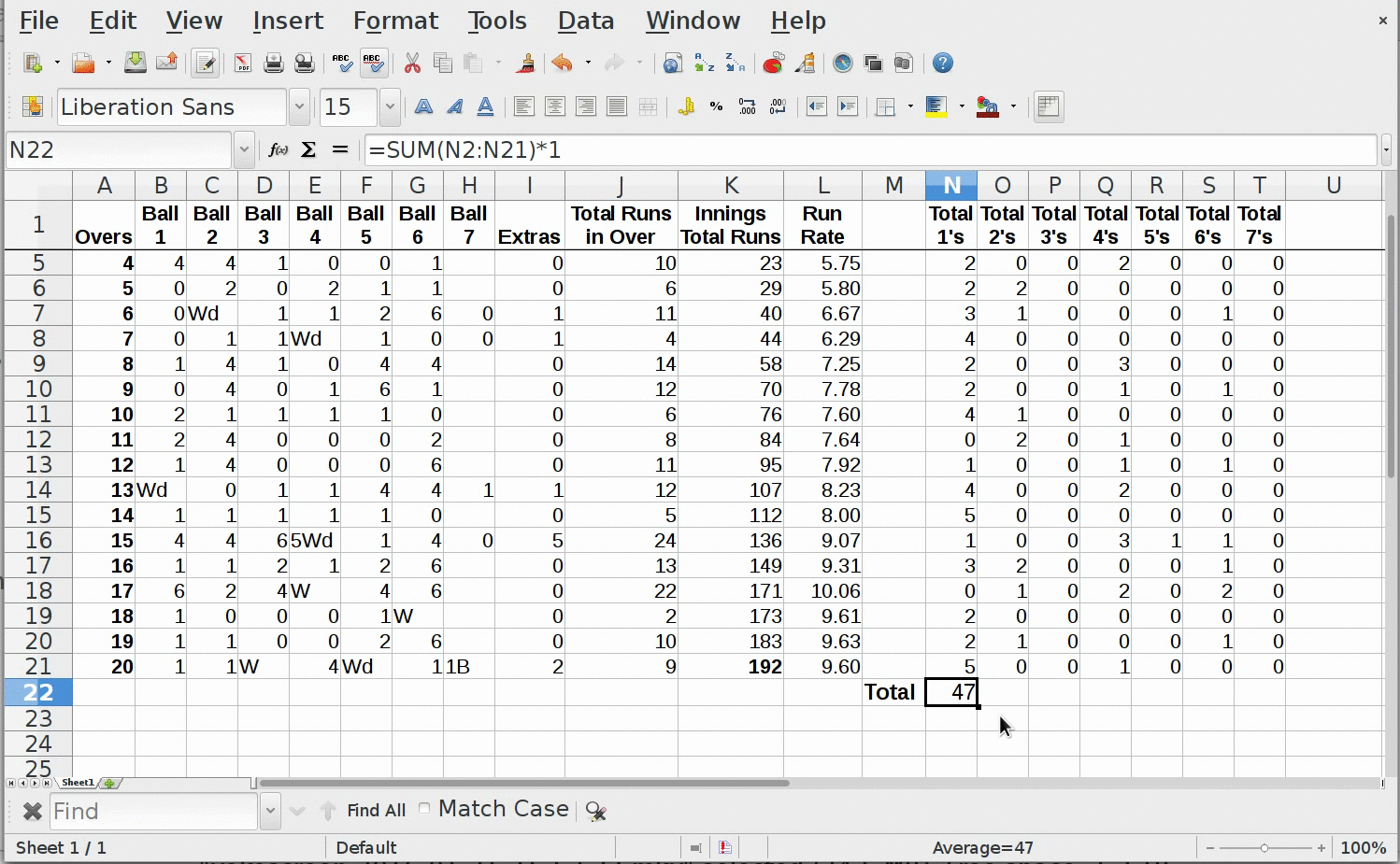
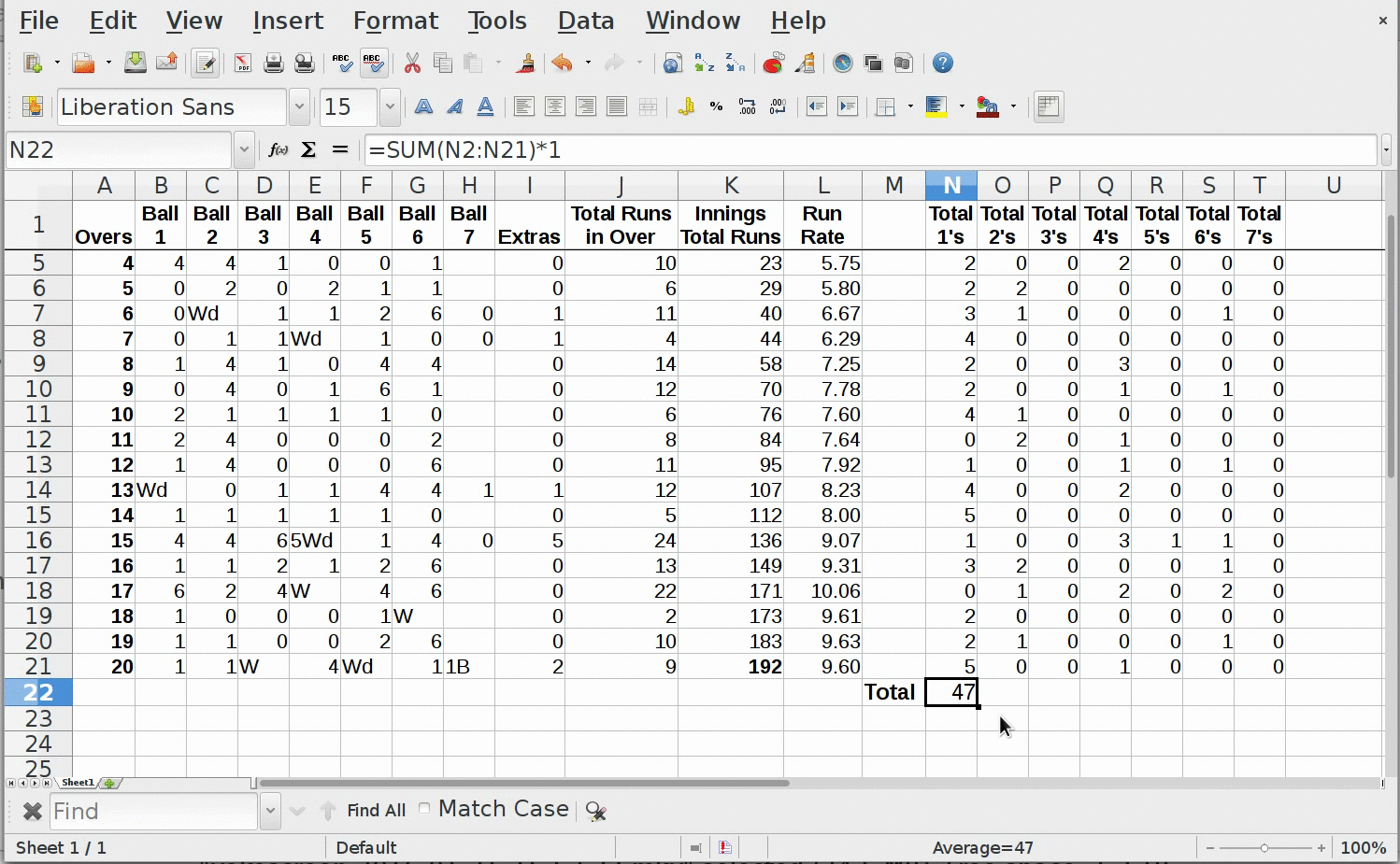
7. Totalling Columns:
- We calculated total number of occurrences of that particular column's run.
- Now we need to calculate the total runs against each column's runs.
- For doing so, we have to multiply "number of occurrences" with "runs, that particular column representing".
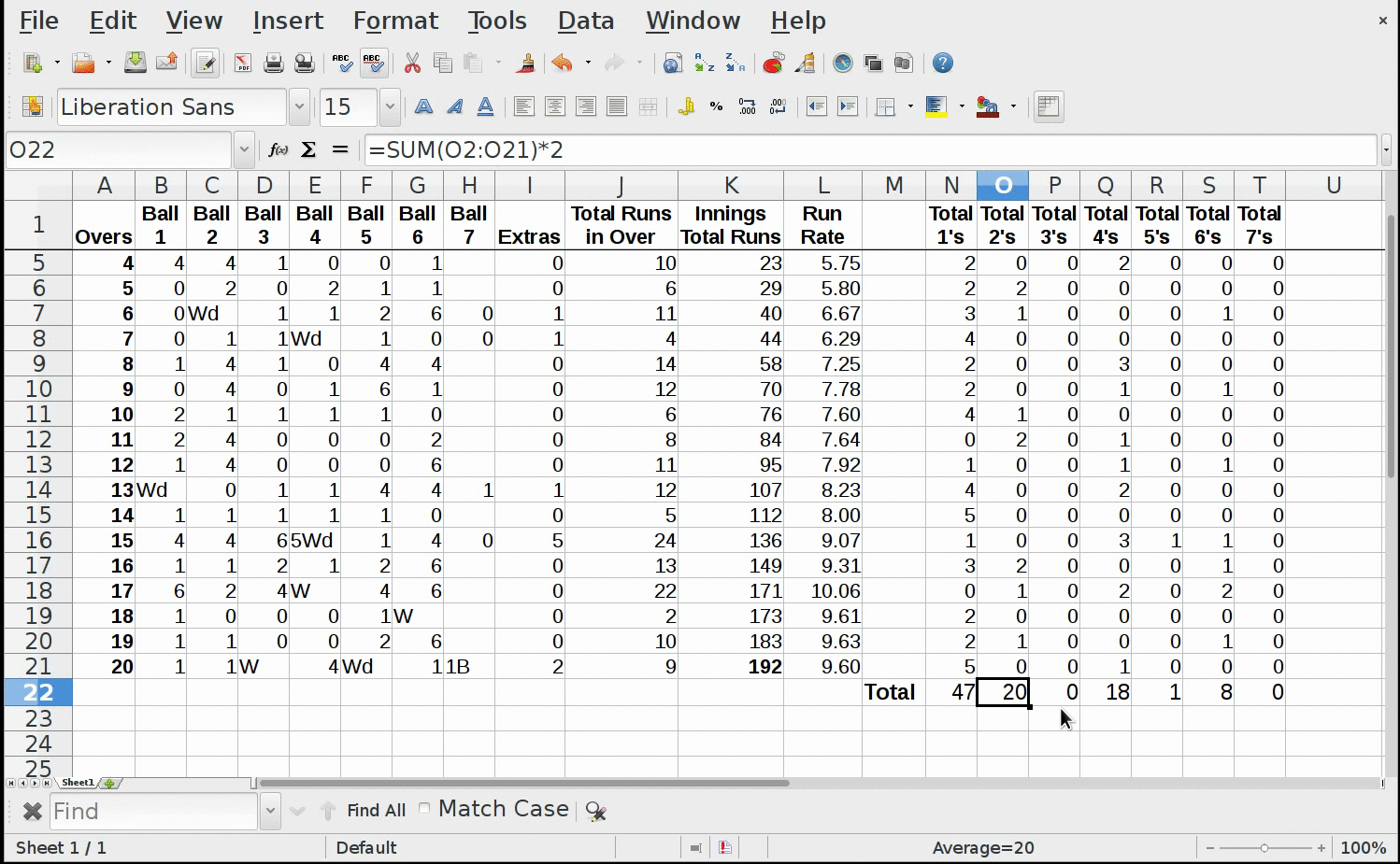
8. Calculating innings final total:
- After completing the above process, add all the columns' total, to get inning final total.
- For this, Write "SUM(" function and select the cell range, which is displaying total runs taken as singles, doubles, .... etc.
- Match the calculated new total with "Innings Total Runs" final total, which should be same.
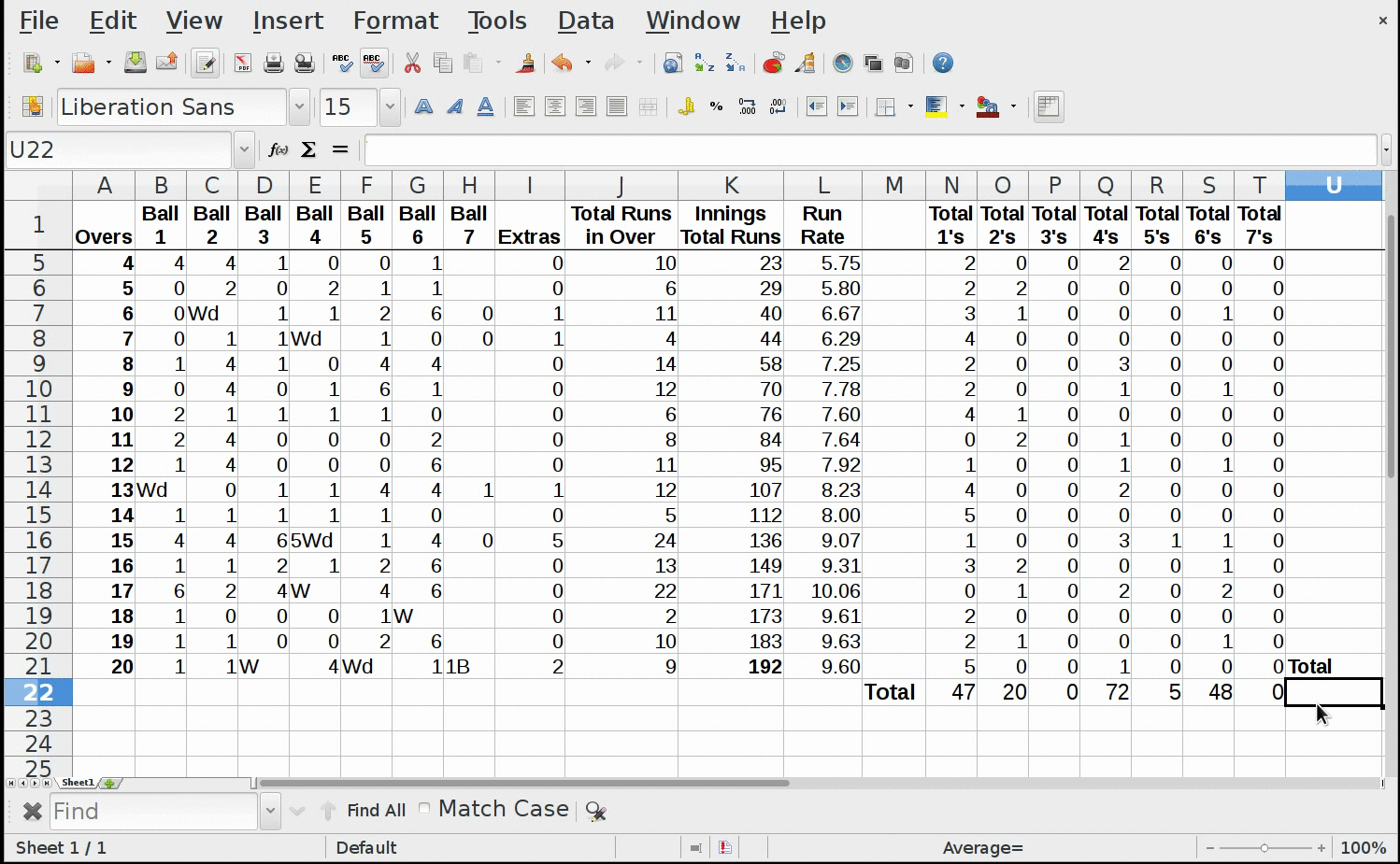
[Contributed by administrator on 15. März 2018 15:07:04]