- We have created different types of graphs in previous section.
- Now we need to share those graphs with others.
- So we can share, either complete spreadsheet with data and graphs or only the graph part from the spreadsheet without data.
- For this, we can use following steps:
- Select the graph chart window by left click of mouse, inside the boundary of that graphs.
- Keep it selected and go to "File" menu option on left-top corner of window.
- Then select "Export" or "Export as PDF" option from the list displayed
- After this, one pop-up will get displayed, look for “Range” menu
- In range you can select:
- All: For exporting all the pages
- Selection: If we want to export only particular area from the spreadsheet, like graphs, only partial data columns from spreadsheet etc., and not the whole pages, then use “Selection” option.
- Pages: For exporting whole page, but only the specified numbered pages.
- After selecting range, Click on "export" and give a proper file name.
- Select the folder location for saving the file and click on "save" button.
- Now you can login to platform (if not logged in already) and upload your exported graph on the platform.
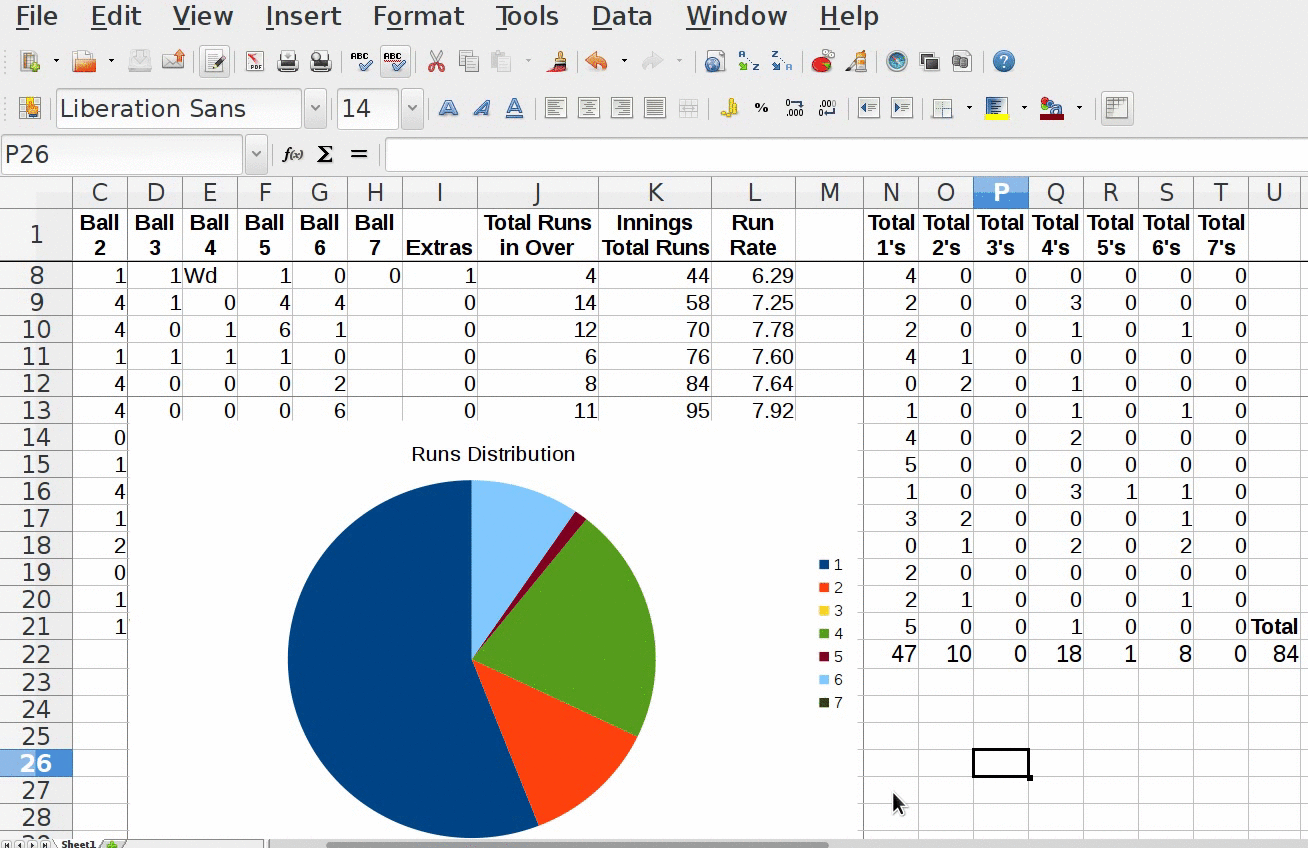
[Contributed by administrator on 15. März 2018 15:08:13]