Aligning the Objects
- We will use the Align Tool in Inkscape to place the objects in a correct order
- This will help us create nice looking charts
Opening the Align Options Tool Bar
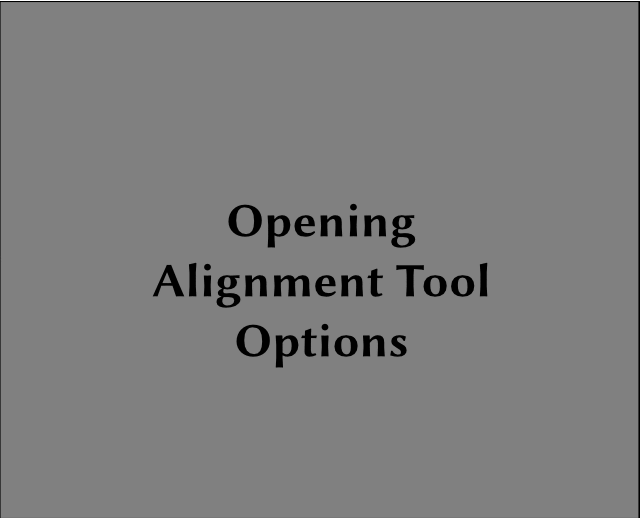
NOTE : While aligning a object please change the " Relative To " option to " Selection "
Align Object on Horizontal Axis To Left, Right or Center
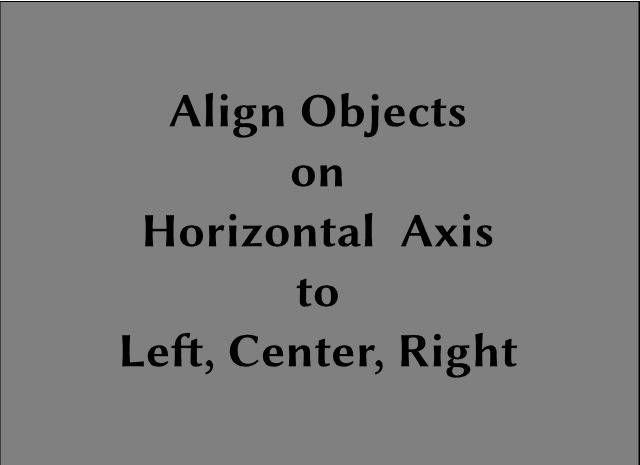
IMPORTANT NOTE : While aligning a object we have to select two object by first selecting the object and then pressing "Shift Key" on keyboard and selecting background
Align Object on Vertical Axis To Left, Right or Center
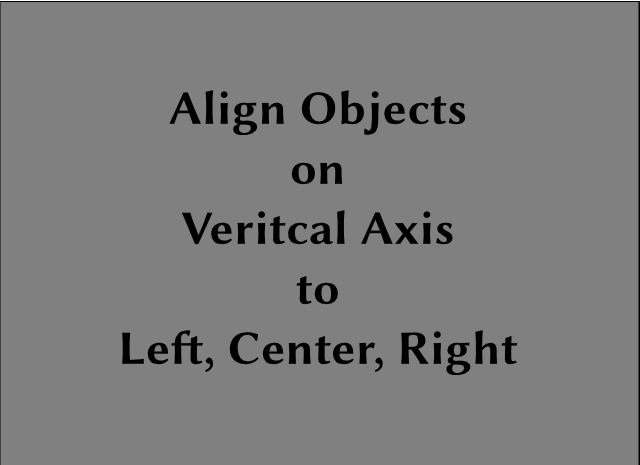
IMPORTANT NOTE : While aligning a object we have to select two object by first selecting the object and then pressing "Shift Key" on keyboard and selecting background
Choosing a Chart Template & Arranging the selected images