Inserting new column between existing columns, for extra ball
- For inserting column in between existing columns, we firstly have to select the next column, before which we want to insert the new column. (i.e. the column on right side, of the newly getting inserted column)
- So here, we will select the column "Total Runs in Over" before which we want to add "Ball7" column.
- A blank column gets inserted in between "Ball 6" and "Total Runs in Over"
- Give name as "Ball 7" to newly added column
- Now add runs scored on 7th ball of 6th over
- Likewise add runs for all other balls till 20th over.
- If extra ball is not bowled in over, keep the "Ball 7" column empty.
- This will help for further calculations.
Inserting column using "Insert => Column" option from menu bar:
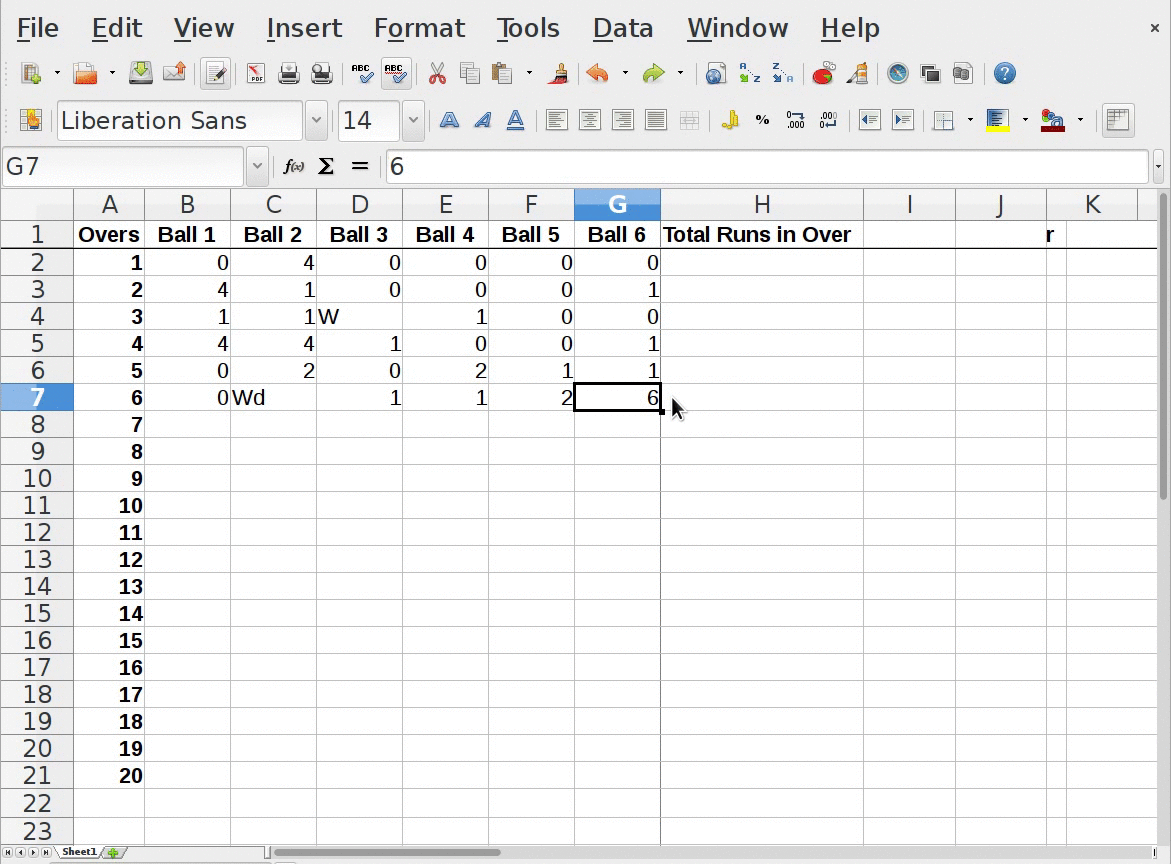
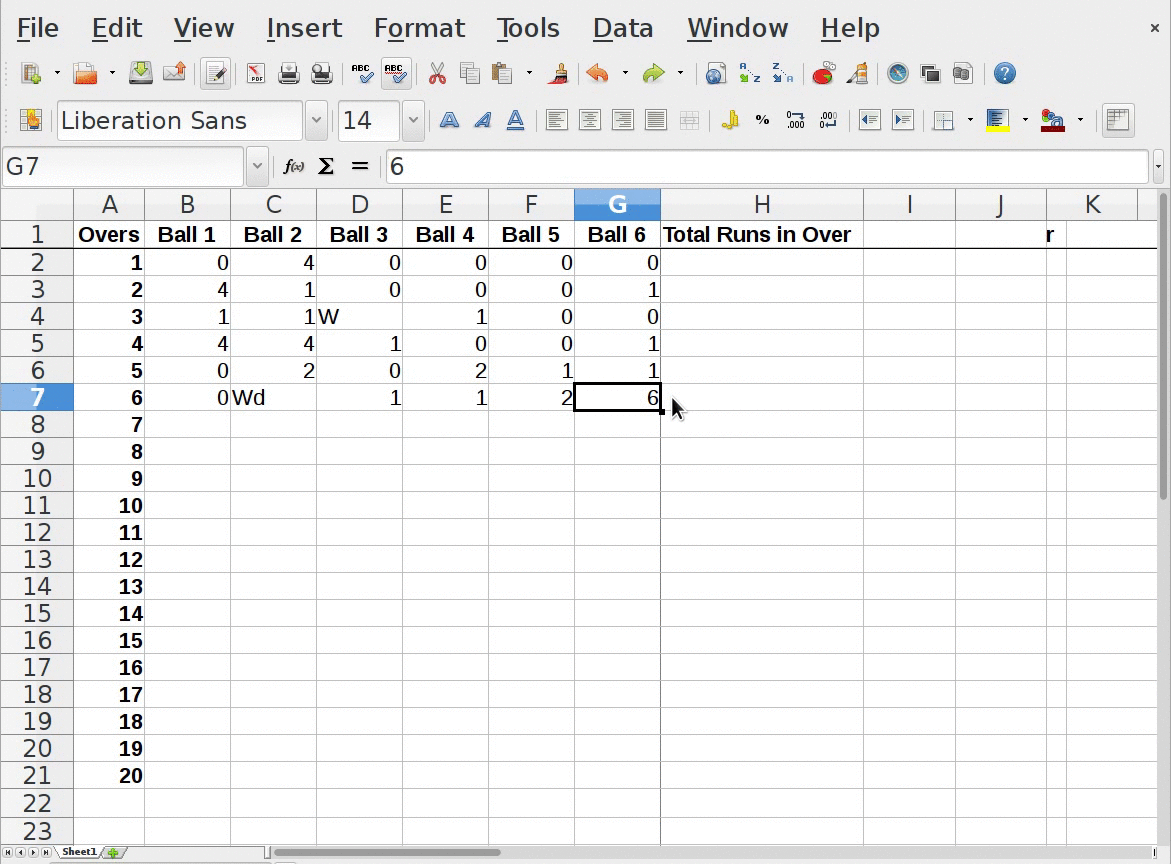
[Contributed by administrator on 15. März 2018 15:03:29]