i2C > page > Saving Inkscape File > Saving an Inkscape File The drawing that we make in the inscape application needs to be saved as a file. Saving the file will help you in save the work you have done. Also this file can be shared with your friends to show them your work. Saving of file is done by two ways Saving a New file Save the work or modifications made after reopening a old file Saving a New File Below video will show how to save a new file in Inkscape \ Saving Modification in Old File While we are working on the file and making changes in the drawing, it is important to save the file after every few minutes. To save the changes we have to press Ctrl+S keys on the keyboard Below video will show how to open modify and save work in Inkscape [Contributed by administrator on 15. März 2018 15:17:18] × Tags No tags defined yet! Views Show no. of views Graphs Dependency Graph Programs
Saving an Inkscape File
Saving a New File
Below video will show how to save a new file in Inkscape
\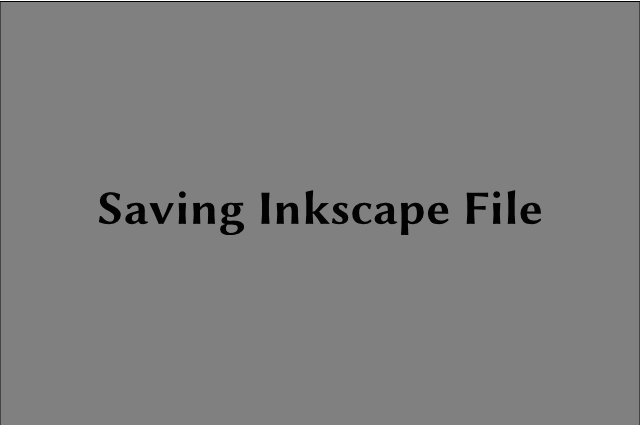
Saving Modification in Old File
Below video will show how to open modify and save work in Inkscape