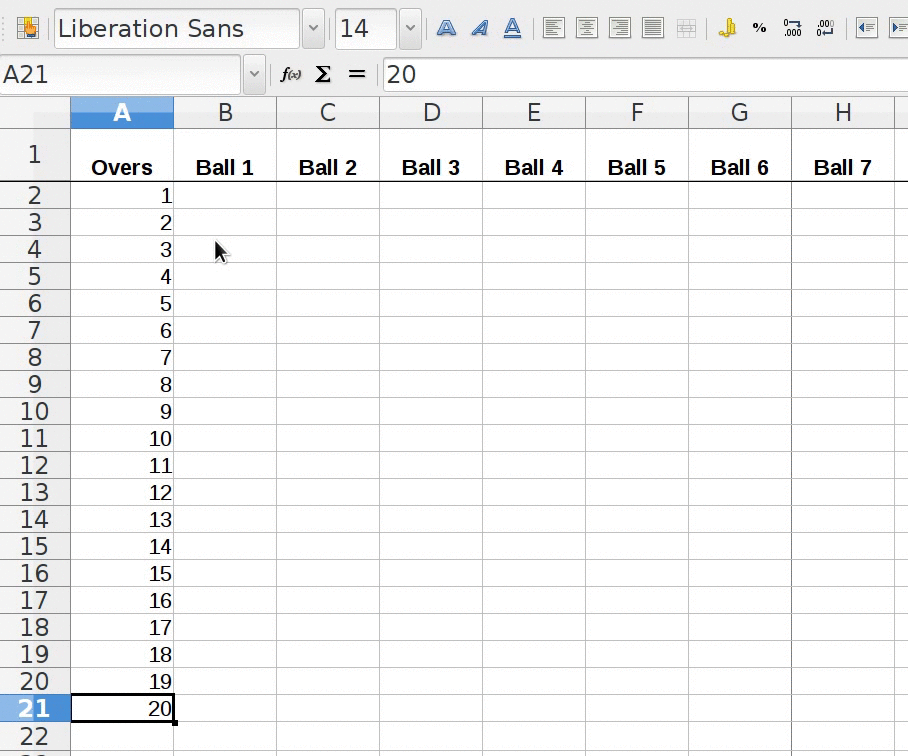i2C - తెలుగు > page > Making data entry into table > Table in a spreadsheet means, combination of rows and columns. Entering "over numbers" into "overs" column: After pressing "enter" button, again select the cell "A2", look for the tiny square, at the right bottom corner of the selected cell. ఎంటర్ బటన్ ని నొక్కిన తర్వాత , మళ్ళీ "A2" సెల్ ని ఎంచుకోండి, ఎంచుకున్న సెల్ కి కుడి వైపు మూల లో ఉన్న చిన్న చతురస్రాని గమనించండి. Take your mouse pointer over that tiny square, and drag it, till row number "11". మీ మౌస్ పాయింటర్ ని ఆ చిన్న చతురస్రము మీద పెట్టి 11 వ రో వరకు డ్రాగ్ చెయ్యండి Since we need to insert data for 10 overs and first row is used for naming the columns, we need to use 11 rows. మనకు మొత్తం 10 ఓవర్ ల డేటా పెట్టాలి మరియు మొదటి రో కాలమ్ ల పేరు పెడతాం కనుక మనం 11 రో వాడాల్సి వస్తుంది. Make "over numbers" bold by selecting "Overs" column and press “Ctrl + B” key combination. [Contributed by administrator on 15. März 2018 16:44:08] × Tags calc help spreadsheet data entry 2-2 More Views Show no. of views Programs
Table in a spreadsheet means, combination of rows and columns.
After pressing "enter" button, again select the cell "A2", look for the tiny square, at the right bottom corner of the selected cell.
ఎంటర్ బటన్ ని నొక్కిన తర్వాత , మళ్ళీ "A2" సెల్ ని ఎంచుకోండి, ఎంచుకున్న సెల్ కి కుడి వైపు మూల
లో ఉన్న చిన్న చతురస్రాని గమనించండి.
Take your mouse pointer over that tiny square, and drag it, till row number "11".
మీ మౌస్ పాయింటర్ ని ఆ చిన్న చతురస్రము మీద పెట్టి 11 వ రో వరకు డ్రాగ్ చెయ్యండి
Since we need to insert data for 10 overs and first row is used for naming the columns, we need to use 11 rows.
మనకు మొత్తం 10 ఓవర్ ల డేటా పెట్టాలి మరియు మొదటి రో కాలమ్ ల పేరు పెడతాం కనుక మనం 11 రో
Make "over numbers" bold by selecting "Overs" column and press “Ctrl + B” key combination.