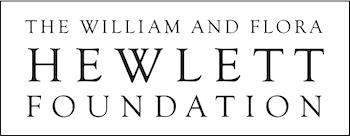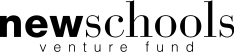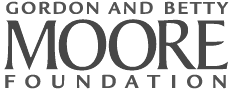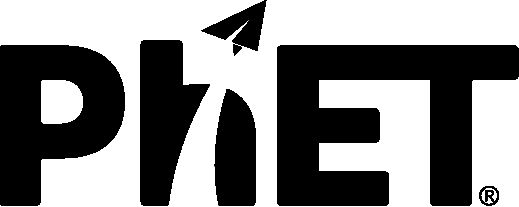WebGL Simulation Compatibility
Windows
Internet Explorer on Windows
WebGL is only supported on Internet Explorer 11. If you are on Windows 8 or Windows 7, please update your IE browser to version 11. If you are on a previous version of Windows, either update your operating system or switch to a compatible browser.
Google Chrome on Windows
Chrome has full support for WebGL on all platforms. If you are having issues with WebGL on Chrome, you may need to update to a more recent version of Chrome.
Firefox on Windows
WebGL is not compatible with Firefox on certain graphics drivers. If you are having issues, please update your drivers (Intel, AMD, or NVIDIA) or switch to a compatible browser.
Mac
Safari on Mac
WebGL is supported on most versions of Safari. For all versions of Safari for Mac before 10.10 Yosemite, WebGL must be enabled manually. To enable WebGL, follow the following steps:
Go to Safari>Preferences
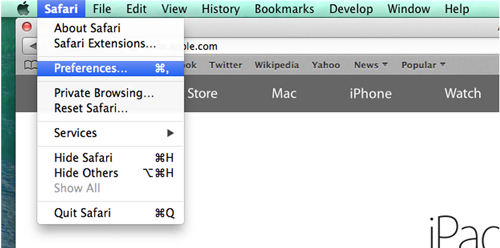
Go to the Advanced tab and check the box marked "Show Develop menu in menu bar."
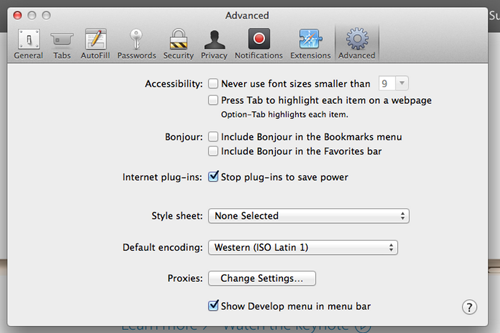
Go to Develop>Enable WebGL. This option should now be checked and WebGL should be enabled.
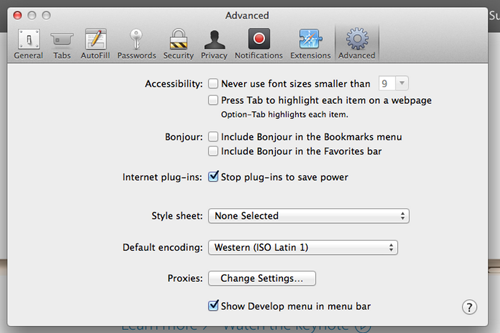
If these steps are not available, you may be on an incompatible version of Safari. You should update your Mac operating system or switch to a compatible browser.
Google Chrome for Mac
Chrome has full support for WebGL on all platforms. If you are having issues with WebGL on Chrome, you may need to update to a more recent version of Chrome.
Firefox on Mac
WebGL is compatible with Firefox on all versions of Mac from Snow Leopard 10.6. If you are having issues, please update to a more recent version of Mac or switch to a compatible browser.
Mobile
Safari on iOS
WebGL is only supported starting with iOS 8. If you are having issues, please update your operating system to the latest version.
Chrome on Android
WebGL has only partial support in Android. If you are on Chrome version, 37 or later, WebGL will be automatically enabled if it is supported. If you are on an earlier version of Chrome, you may need to enable WebGL manually. To do so, follow these steps:
Type in "chrome://flags" into your address bar.
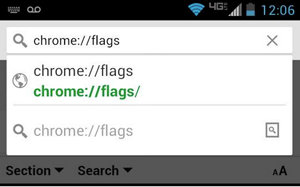
Scroll until you find "Enable WebGL", and tap enable.
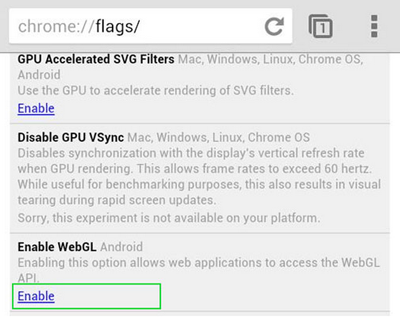
Note: not all Android devices support WebGL.